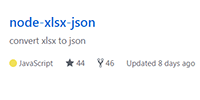
Nodejs使用xls-to-json模块将excel数据读出存取为json格式
1. 安装
npm install xls-to-json
2. 使用方法
node_xj = require("xls-to-json");
node_xj({
input: __dirname +"sample.xls", // 导入excel的文件路径
output: __dirname +"output.json", // 输出的json文件路径
sheet: "sheetname" // 具体的sheet名
}, function(err, result) {
if(err) {
console.error(err);
} else {
console.log(result);
}
});
在配置选项中,必须输入导入的excel路径,如果不想输出任何json文件的话,可以将它设置为null.
